I, Yash Bansal from the FT-AND-03 batch of Masai School writing this blog at the end of Unit-2 to explain my journey while doing collaborative work remotely.
In Unit-2 at Masai School, I learned a lot of things to develop an android app like different tools and various concepts of Android Studio.
So the concepts that I learned in the entire unit are :
Android Studio
- Android Architecture
- Android Activity and its Lifecycle
- Views and Layouts
- Event Listeners and the Save UI States
- Intents and Intent Filters
- Scroll View and Resources
- Constraint Layouts and Cardviews
- Permission and Shared Preferences
- Recycler View
- Retrofit
At the end week of unit-2, I have to build an app in a team, So we are three members in a team Dominators I, Dipu, and Saket. First of all, I want to thank Masai School for giving me this kind of great opportunity.
Project statement and expectations
The app topic that was given to us for a build is Money Manager, So we are free to build any kind of Money Manager app with a sweet simple GUI, functionalities with either API calls or database storing to store the data in the server and then inflate the data in our app.
Roles and responsibilities of team members
So for the roles of each and every team member, we decided first to work on those things in which we are comfortable by assigning different tasks among all the members. And then learn and implement the functionalities side by side, So our main agenda is
Setting up the deadline for every individual.
Review the code when someone is unable to make the part working properly.
If some flaws are found in the app, try to solve them as soon as possible.
Concepts of Java and Android Studio that we used in this project
Basic Java - If else, Loops
OOPs Concept
List, Arraylist Collection
Linear Layout, Relative Layout, Constraint Layout
Text View, Image View, Button, Image Button, Edit Text
Card View, Scroll View, Recycler View
Intent, Shared Preferences, Date Picker
Resources (Font, Styles, Colors)
Firebase Realtime Database
Some UI images of app


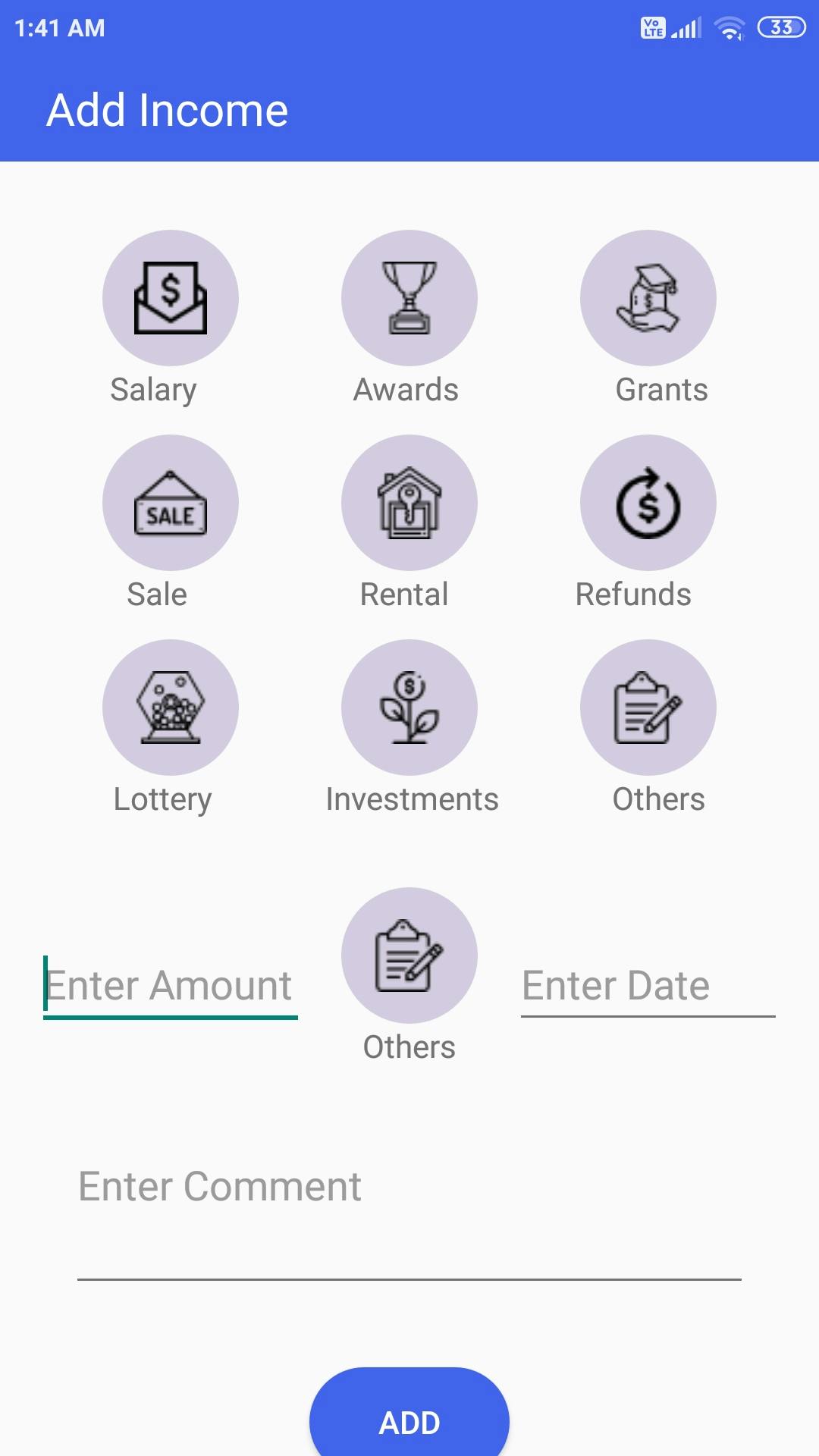
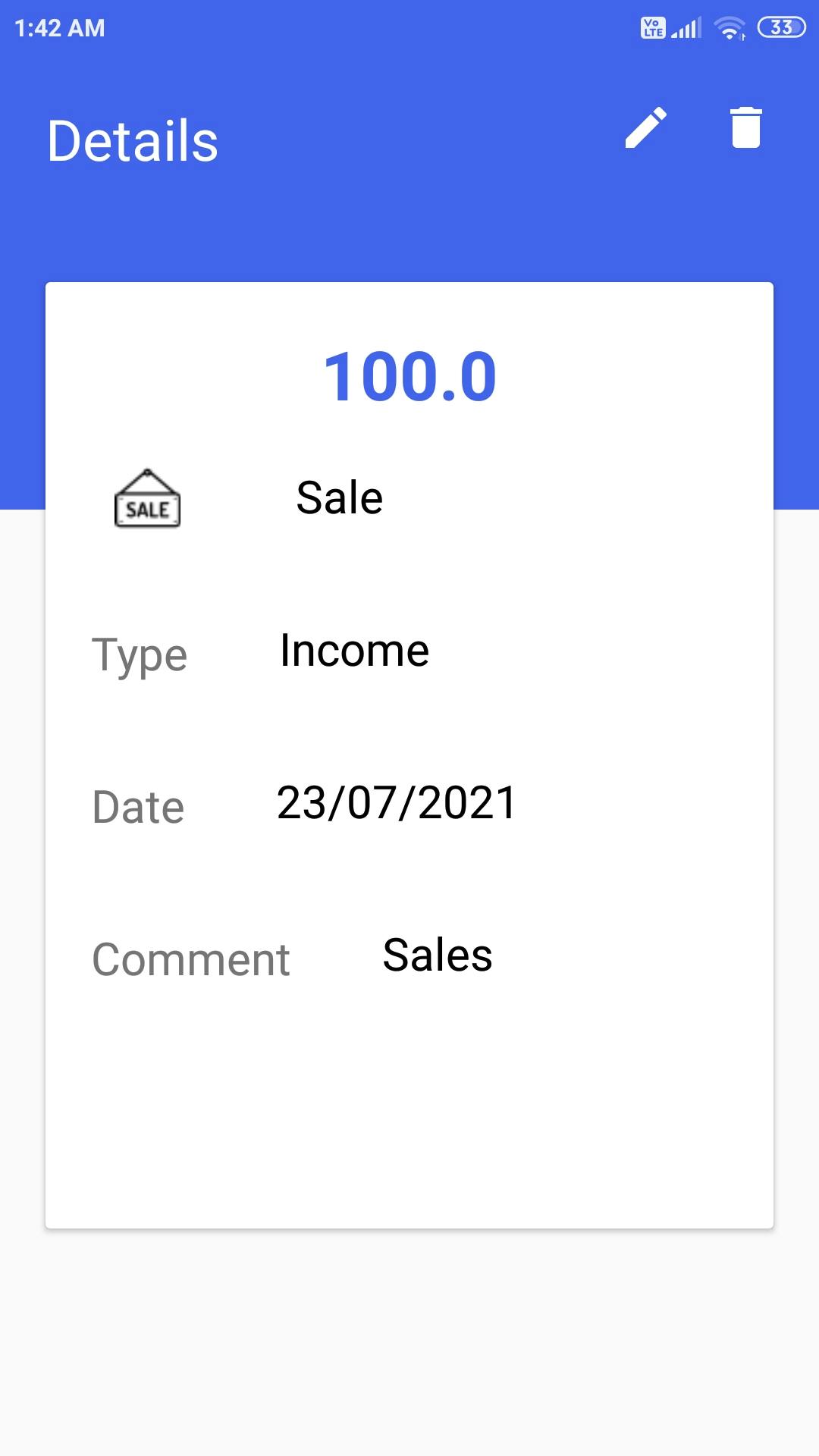
Key learning points and improvements that can be made
Mostly I took care of the backend side of the app and Dipu and Saket designed the frontend part, but we all face various challenges during the project, and also learned various things while doing a project but one of the major things that we learn is how to work in a team.
Hence by following a well-structured way, all of us successfully completed our responsibilities.
Thanks for reading.
